I am a
teacher, but math is my primary subject.
My (math) teaching is guided by a few big ideas taught to me by my teachers:
1. Students must learn to
do math, and must then learn what math
does.
2.
Language (how we use words and sounds to communicate) and discourse
(verbal expression in speech and writing) are more important than
vocabulary (knowledge of words).
3. Language mastery is the key to content mastery.
4. Language mastery is the key to self-expression - which develops self-esteem, self-confidence, and self-discipline.
Therefore ...
5. Content mastery is predicated upon using self-expression to build self-esteem, self-confidence, and self-discipline.
6.
Divergent thinking (seeing multiple solutions to a problem) inspires
creativity (the process of having original ideas), which adds value to
society.
I apply these "Big Ideas" to math teaching through the design and strategic use of games to build my students' language skills, and to let them have some creative fun!
About Talk
To Me
One game I use a lot is called Talk To Me - a
game show (in the tradition of Taboo and Pictionary) that requires teams of
contestants to build language and discourse skills by guessing vocabulary terms
from verbal and/or pictorial clues presented by a single teammate.
The clue giver is provided with the term's formal definition
(which does not always help)!
Talk To Me Game Cards
What Are Talk
To Me’s Rules?
Teams take turns giving and guessing clues for 30-90 seconds
per round. The game host and commissioner decide the actual length of each
round, as well as the number of rounds per game. At the end of the game, the
team that guessed the most terms correctly wins!
Required Materials & Suggested Roles
• Talk To Me card sets
• Whiteboard with markers (one for clues, one for
scorekeeping)
• Egg timer (30-90-second) or watch
• Scorekeeper
• Timekeeper
• Commissioner (peacekeeper)
• Host
How Was Talk
To Me Created?
Early in my teaching career, I saw the lack of emphasis placed on building math language skills as a problem that might be best addressed by creatively demonstrating the prevalence, importance, and sheer beauty of language to math teachers and students.
To accomplish this, in 2003 I created a game called Talk To Me to promote the creative and systematic development of students’ verbal command of subject-specific language via an educational, entertaining game. I created and tested early versions of the game as classroom manipulatives that augmented each of the subjects I taught as a roving high school instructor and long-term substitute.
The name Talk To Me was coined during an early test of the game. A frantic clue giver was frustrated by opposing team members distracting her team members by purposely giving them the wrong answers. During a stoppage in play, she admonished her teammates to "Talk to me ... do not worry about him or them ...". That moment symbolized the awareness I wanted to promote to math teachers and students – that building language skills and learning to communicate effectively were critical components in mastering all subjects, but especially in math.
How Can I Play Talk
To Me?
Please share your thoughts on these "Big Ideas" and best practices by leaving comments below. Email us or follow us on Twitter @dbrowndbrown to submit your own "Big Ideas" and best practices!
Copyright © 2012 Derrick Brown. All Rights Reserved.
-->
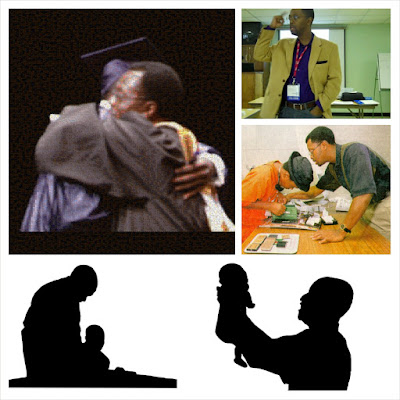









.png)




